NOTE - The game includes Bubble Help. The player can hover their mouse over items, equipment and such to have a description of it pop up.
 In this area you can choose what to do in battle. Clicking on the Magic or Potion icon will bring up area B
 Clicking on this icon will give your party one chance to flee battle just in case it was unexpected or the heroes were not ready enough. Take note that being able to escape the enemy is determined by the enemies attribute. | 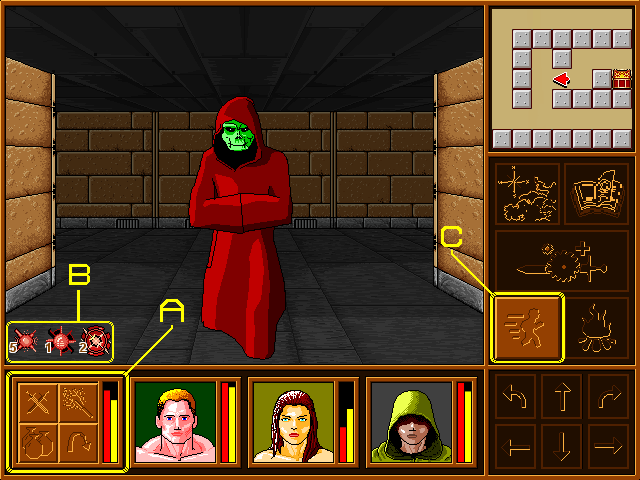 |
Main Menu




