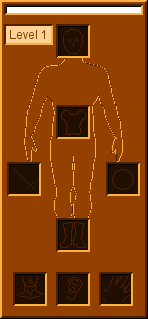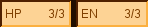To see how many Exp. Points the Hero has and when to go up a level, simply hover over with the mouse to bring up Bubble Help. 0/100 - Starting Experience. 0 is how many Exp a Hero has and 100 is how many needed to go to the next level.As you gain Exp. a colored bar will fill that will give a visual idea of how many Exp. more is needed. The amount of Exp. needed will also increase.Underneath the Exp. bar is the heroes current experience level.
You will also Equip your Heroes with Weapons, Armor, Boots Ect. The Figure has slots for each type of Equipment as indicated by it's Icon. Simply drag a piece of gear over the slot and click into it.
Head - Helmets go into this slot
Torso - Armor and Robes go into this slot
Right Hand - Swords, Wands and attack weapons go into this slot
Left Hand - Shields and some ornaments go into this slot
Feet - Footwear of any type should be placed here in this slot such as boots, sandals ect.
Neck - Necklaces and such would go into this slot
Ears - Earrings should be placed into this slot
Hands - Rings would go onto the hands
The bottom numbers display current/max amount of [HP] and [EN] the Hero has. It's a good idea to watch these numbers as you equip and remove things to see how and if it effects these points. You will encounter some equipment that will temporarily increase these stats.